TTS (Text To Speech) engine
Google standard TTS supports English, French, German, Italian, Spanish.
★Information of Google standard TTS★
[2013/11/13] If your terminal is connected to the network and the "Google Text-to-Speech" app is installed, it seems that also supports a variety of languages.
If you want to let this application read aloud the language that Google standard TTS does not support, it is necessary to install the TTS engine corresponding to the language.
There are the TTS engines such as follows in Google Play.
|
Google Play (For access from a smartphone) |
Google Play of the PC version (For access from a PC) |
|
|
This is free. (It is necessary to install the "IVONA voice" corresponding to the language.) |
||
|
This is charged. (It is necessary to install the "SVOX Voice" corresponding to the language.) |
|
|
| ※There are other. | ||
=Attention=
After install the TTS engine, the following settings are required. (An example of "N2 TTS".)
Somewhat different depending on the model, please note.
Setup steps (After install the TTS engine)
【Model A】
【Model B】
1. Select "Settings" → "Voice input & output"
1. Select "Settings" → "Other settings"


2. Select "Text-to-speech settings"
2. Select "Language & input"


3. Select "Engines" → (TTS engine installed)
3. Select "Text-to-speech output"
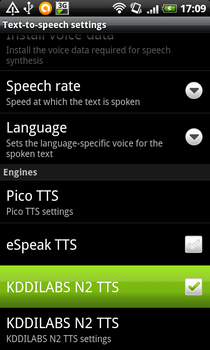
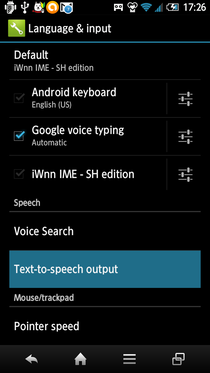
4. Select "Default settings" → "Default Engine"
4. Select "Preferred engine" → (TTS engine installed)


5. Select (TTS engine installed)
5. (Skip to 6)

6. Go back to the app, select "Read aloud CTRL" → Settings button
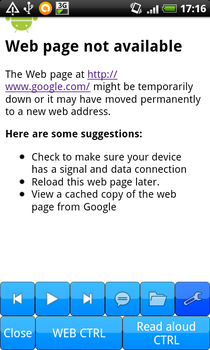
7. Select "Language"

Setup is complete.